토렌트 프로그램 중에 대표적인것이 utorrent 입니다.
공식 사이트는 http://www.utorrent.com/intl/ko/ 입니다.
사이트에 가셔서 다운로드를 받으시 돼, 무료 다운로드를 받으시면 됩니다.
중간에 체크는 항상 해제하고(해제 안하면 이상한 프로그램도 깔립니다.)


자 설치를 다하고 실행을 시키면 이렇게 됩니다.
그럼 여기까지 다왔으면 80%가 끝났습니다.
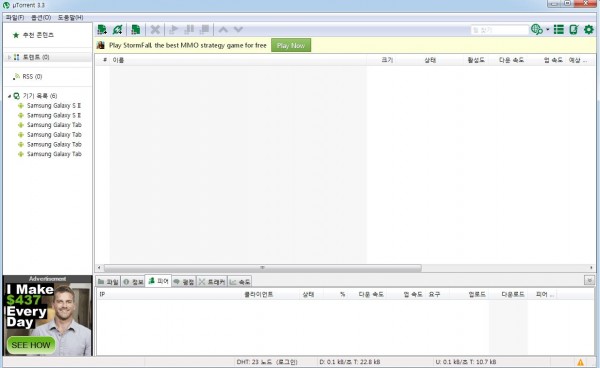
그럼 원하는 파일을 찾으셔야겠죠?? 우선 사이트 하나 소개해 드릴게요
http://bitsnoop.com/로 들어가셔서 원하시는 제목을 누르시면
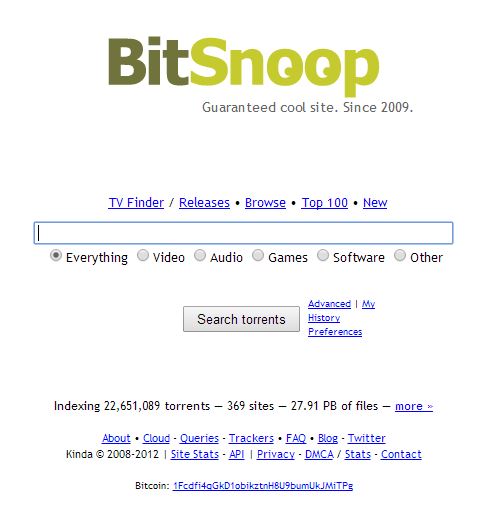
이런 사이트가 나오는데 원하시는 제목을 써주시면 됩니다 , 한글이나, 영어 다 됩니다.
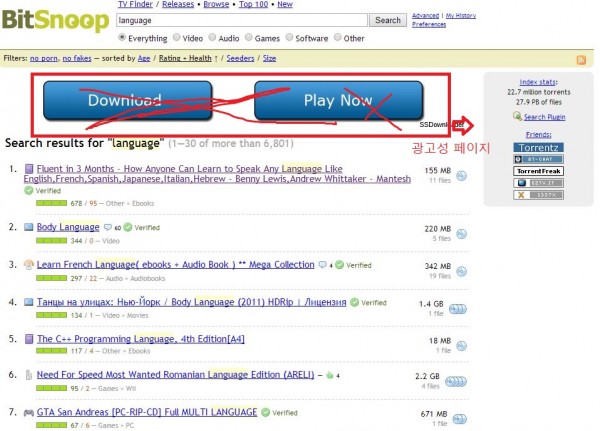
여기 1~쭈욱 있는 목록을 하나 클릭하면 상세 리스트가 나옵니다.

빨간 색 부분에 있는 Download Torrent 에 있는 리스트 3가지중에 한개를 다운 받습니다.
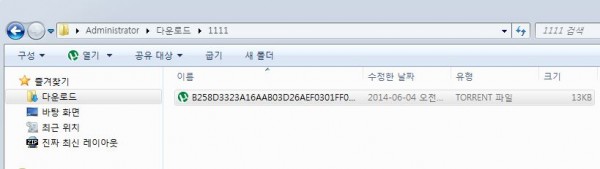
이렇게 다운받아지면 더블클릭하면 다운받아집니다.!!
이것으로 토렌트 사용법에 대해서 답변드렸습니다.